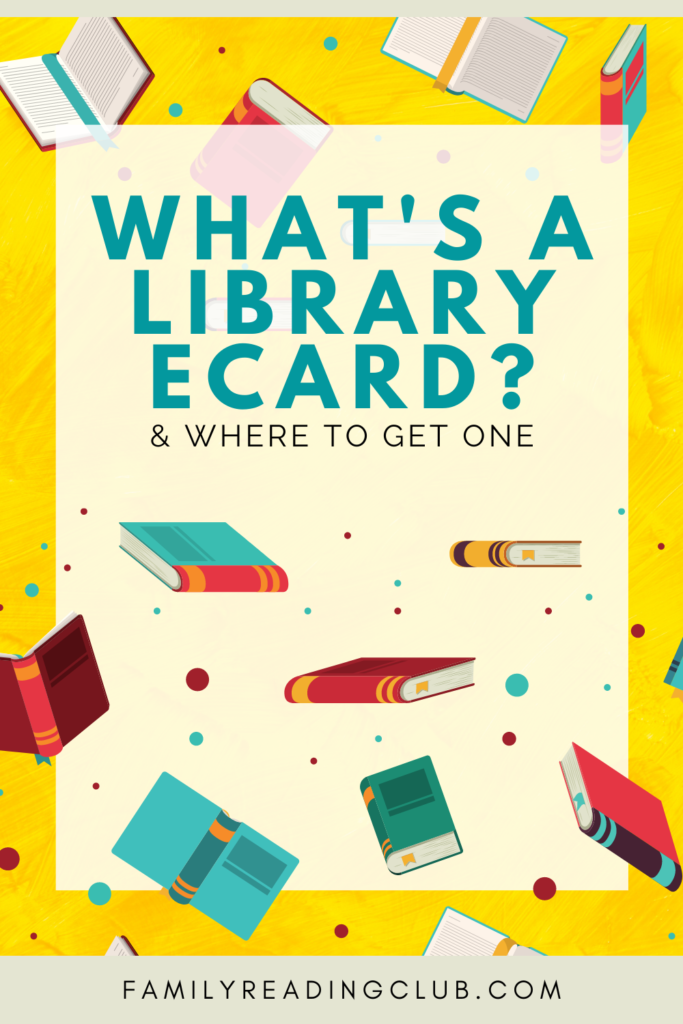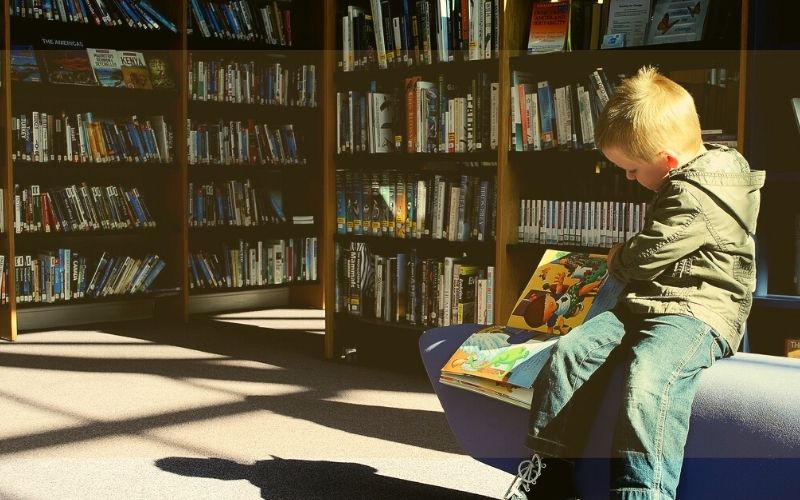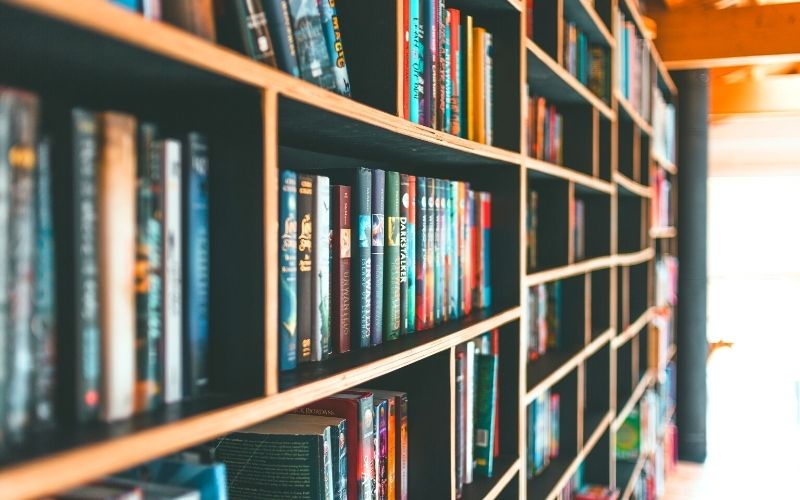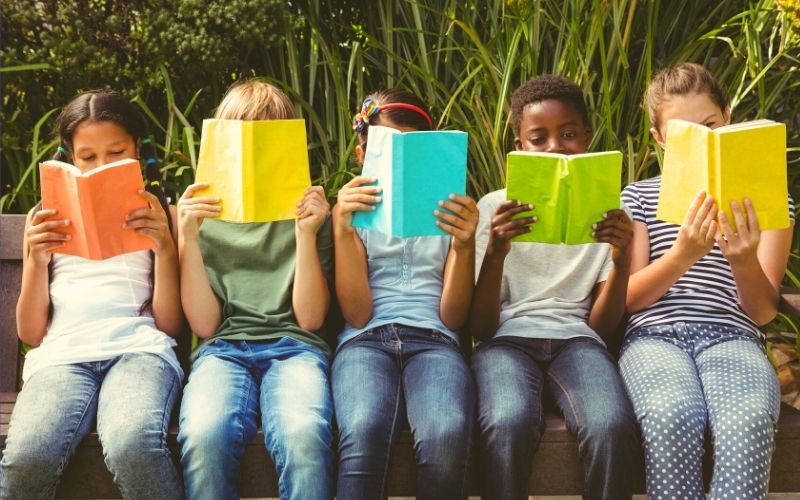What’s a Library eCard & how to get one
I have a little bit of an obsession with signing up for as many library cards as I can. I like seeing the different resources each library provides, and it’s fun having multiple cards in my purse. (I’m a librarian…can you blame me?) However, I’m not able to physically get to as many libraries as I’d like to, and that means my range of available library cards is pretty narrow.
However! Library eCards are steadily gaining in popularity, and they provide a fabulous new way to get access to library materials from the safety of my own home. The best part is: you can sign up for library eCards as well!
What’s an eCard?
An eCard is an electronic version of a library card. They’re free and open to library patrons of all ages.
An eCard lets library patrons access digital media and electronic resources, such as ebooks, databases, and language learning programs. eCards are usually a separate thing from a regular library card, meant for people who can’t physically make it into the library to get a card. If you already have a library card, you don’t need an eCard— you’ll already have access to the same digital resources through your library account.
You cannot use an eCard to check out physical books or DVDs, and usually they won’t give you access to library computers. They’re meant to be used at home, for digital resources only.
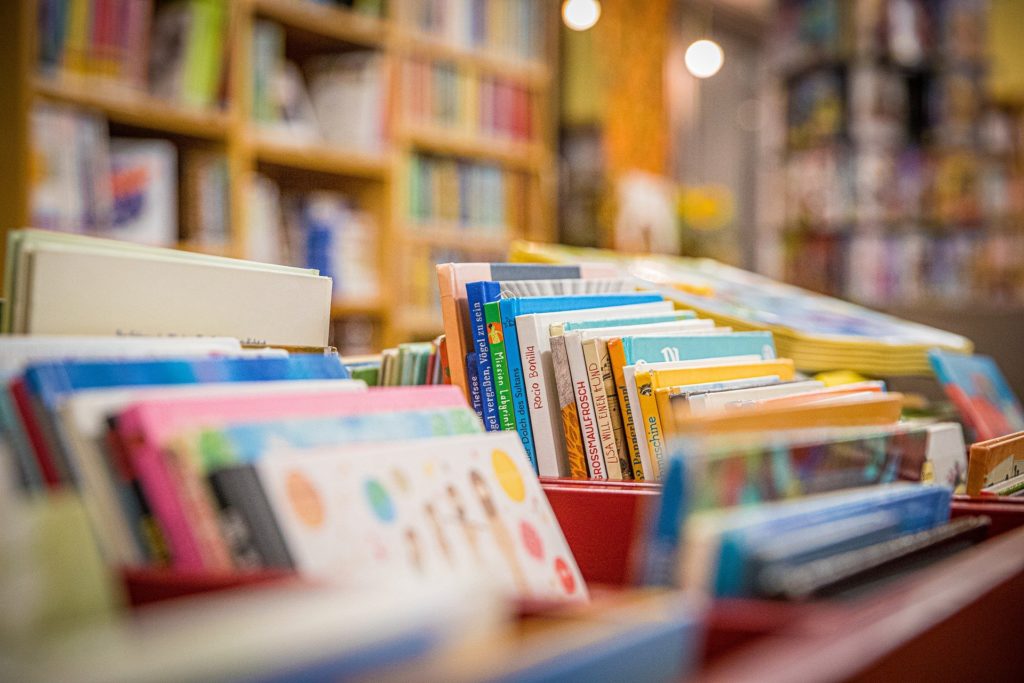
When the pandemic first started last year, many libraries had to physically close to the public. In order to still be able to serve their communities, these libraries ramped up their eCard programs and e-collections (such as ebooks and emagazines). Some libraries even extended their eCard programs to users outside of their direct area; California libraries in particular are known for sharing access to materials across the whole state.
eCards are a great way to extend your library access beyond your own local library. Having an eCard for a library you usually don’t visit is highly beneficial! Why? Keep reading…
Benefits of an eCard
Here’s just some of the resources you’ll potentially have access to with an eCard:
- eBooks, eAudiobooks, and eMagazines
- Language learning programs such as Mango or Rocket Languages
- Genealogy research sites, such as Ancestry or HeritageQuest
- Newspapers, including the New York Times or Los Angeles Times
- Encyclopedia databases, such as Britannica School
- Test prep and online tutoring
- Bibliographic research sites, such as Scholastic Go
- Educational movies and documentaries
And since eCards are free and easy to sign up for, there’s really no reason NOT to get one!
Where to get a library eCard
It’s highly likely that your local library has some form of eCard available. If you don’t already have a physical library card, and if you can’t make it over to the library to sign up for one, then check their website and see if you can get an eCard. (You’ll be able to convert it into a full-access physical library card if and when you can make it into the actual library.)
It’s also useful to check nearby libraries for eCard access. If your local library doesn’t have a lot of electronic resources, a library in the county over might have what you need. It’s worth checking around to see what’s available.
Start local and move your way outward. Check nearby city libraries AND county libraries. For instance, I live in Anaheim, which is a city system. But Anaheim is located within Orange County which has its own library system. I can sign up for both Anaheim and Orange County cards and have access to two totally different library systems!
Be sure to also check your state library, and any nearby universities or big colleges. Often they’ll also have eCards available for researchers or students.

California libraries with eCards
Since I live in California, I did some research and found libraries with eCards available for any California resident. It doesn’t matter which county or city you live in, if you’re a California resident you can get one (or all) of these eCards.
Be sure to check each library’s website for their checkout limits and other info! I’ve linked directly to their sign up page which should also have their rules and regulations.
- Burbank Public Library
- Hayward Library
- Pasadena Library
- Riverside County Library
- San Bernadino County Library
- San Jose Public Library
- Santa Monica Public Library
- Ventura County Library — “temporary card,” good for 3 months.
Libraries may change their eCard sign-up requirements as their budget and resources change, so be sure to sign up for them while you can.
If you found this post useful, please share it with a friend!